Jan 29, 2024
 211
211
1-4-21 Known Issue with the updated ZOHO Vault Extension
Reinstall the ZOHO Extension in Chrome.
1. Select the vertical ellipsis from the Chrome Browser.
2. Select More Tools and then Extensions

Locate the Zoho Vault Extension and Select Remove.

Log into to https://vault.zoho.com/
Go to the Settings Tab and select the Extension for Chrome.
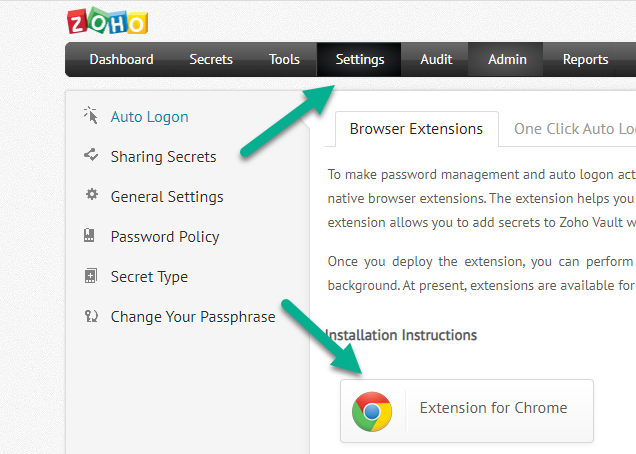
Select Add to Chrome

Pin the Extension

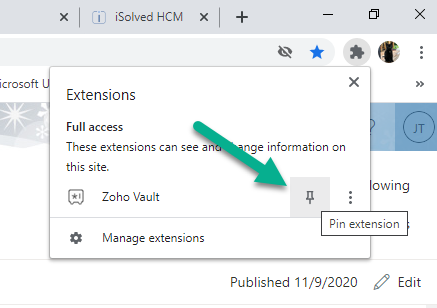
The Extension is now available to be authenticated.




